蛇形布局
蛇形布局
实现的效果如下图所示
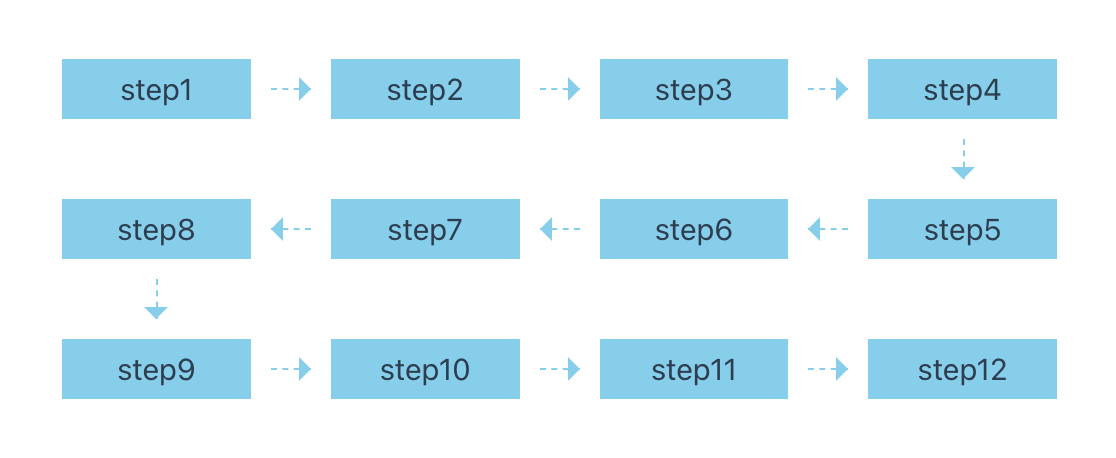
使用 flex 完成 m*n 的布局
首先使用 flex 完成一个简单的 m*n 布局
<template>
<div class="container">
<div class="item" v-for="(item, index) in list" :key="index">
step{{ index + 1 }}
</div>
</div>
</template>
<script setup lang="ts">
import { ref } from "vue";
const list = ref(new Array(12).fill(""));
</script>
<style lang="scss" scoped>
$colNum: 4; // 列数
$rowDistance: 40px; // 行间距
$colDistance: 30px; // 列间距
.container {
display: flex;
flex-wrap: wrap;
gap: $rowDistance $colDistance;
.item {
width: calc((100% - $colDistance * ($colNum - 1)) / $colNum);
height: 30px;
display: flex;
align-items: center;
justify-content: center;
background-color: skyblue;
}
}
</style>
实现的效果如下
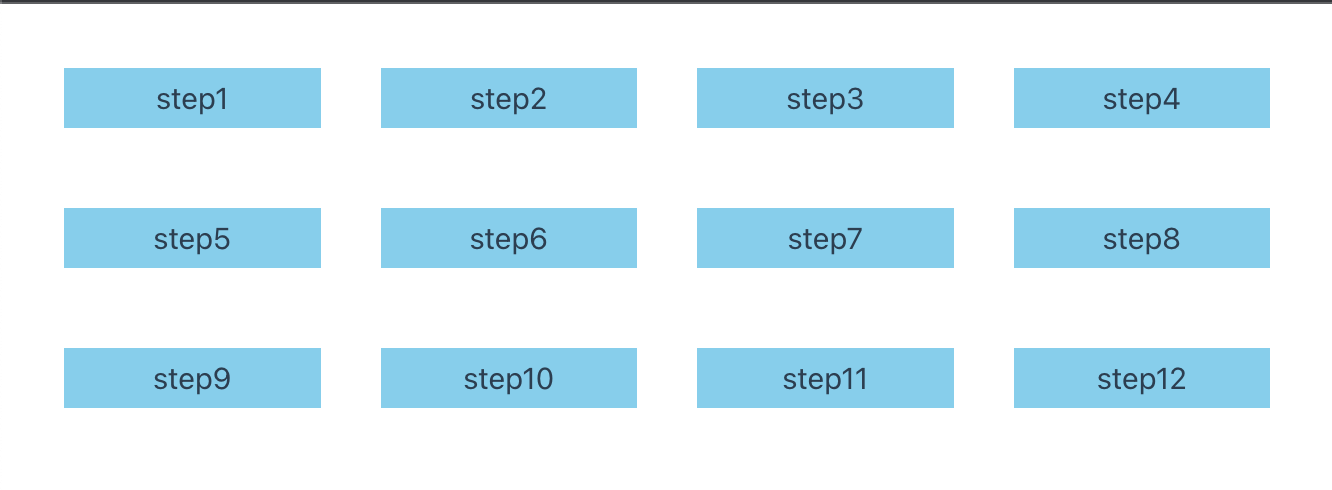
调整偶数行顺序
对比我们想要的效果发现第二行的顺序是反的,5678 应改为 8765。
1 2 3 4 1 2 3 4
5 6 7 8 -> 8 7 6 5
9 10 11 12 9 10 11 12
在 flex 中,可以通过 order 来控制元素的排列顺序,order 的值越小,排列越靠前,默认为 0。
首先需要设置一个变量--index,值使用当前元素的下标。
<template>
<div class="container">
<div
class="item"
v-for="(item, index) in list"
:key="index"
:style="{ '--index': index + 1 }"
>
step{{ index + 1 }}
</div>
</div>
</template>
然后使用--index来初始化每个元素的 order 属性,这时元素顺序并没有改变。
.container {
.item {
order: var(--index);
}
}
现在,我们只需要修改偶数行的 order 值就能改变元素的顺序,以每行 4 列为例,偶数行就是 8n+5, 8n+6, 8n+7, 8n+8。所以每行 colNum 个时,偶数行就是(2*colNum)n + colNum +1,(2*colNum)n + colNum +2,(2*colNum)n + colNum +3,(2*colNum)n + colNum +4
$colNum: 4; // 列数
.container {
.item {
order: var(--index);
@for $i from 1 through $colNum {
&:nth-child(#{2 * $colNum}n + #{$colNum + $i}) {
// 修改偶数行的order值
// order: ???
}
}
}
}
最后我们只需要确定偶数行的 order 值就可以了。还是以每行 4 个为例,5678 的 order 值分别要+3,+1,-1,-3,如下图所示。
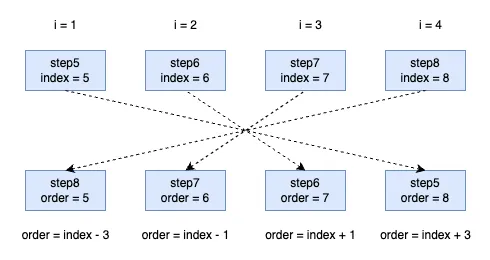
每行 5 个时,678910 的 order 值分别要+4,+2,0, -2,-4,如下图所示。
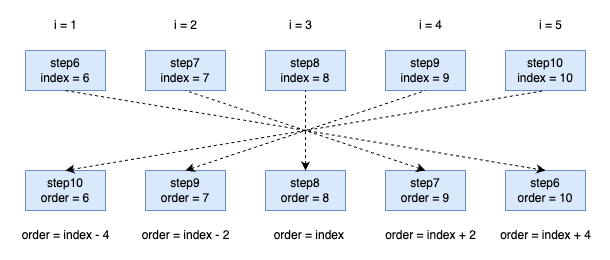
当推广到每行 colNum 个时,我们需要将 order, colNum, index, i 这几个变量关联起来,如下表所示,不难看出order = index + colNum - 2 * i + 1。
| colNum | i | index | order | - |
|---|---|---|---|---|
| 4 | 1 | 5 | 8 | 8 = 5 + 4 - 2 * 1 + 1 |
| 4 | 2 | 6 | 7 | 7 = 6 + 4 - 2 * 2 + 1 |
| 4 | 3 | 7 | 6 | 6 = 7 + 4 - 2 * 3 + 1 |
| 4 | 4 | 8 | 5 | 5 = 8 + 4 - 2 * 4 + 1 |
| 5 | 1 | 6 | 10 | 10 = 6 + 5 - 2 * 1 + 1 |
| 5 | 2 | 7 | 9 | 9 = 7 + 5 - 2 * 2 + 1 |
| 5 | 3 | 8 | 8 | 8 = 8 + 5 - 2 * 3 + 1 |
| 5 | 4 | 9 | 7 | 7 = 9 + 5 - 2 * 4 + 1 |
| 5 | 5 | 10 | 6 | 6 = 10 + 5 - 2 * 5 + 1 |
代码如下:
$colNum: 4; // 列数
.container {
.item {
order: var(--index);
@for $i from 1 through $colNum {
&:nth-child(#{2 * $colNum}n + #{$colNum + $i}) {
// 修改偶数行的order值
order: calc(var(--index) + $colNum - 2 * $i + 1);
}
}
}
}
效果如下:
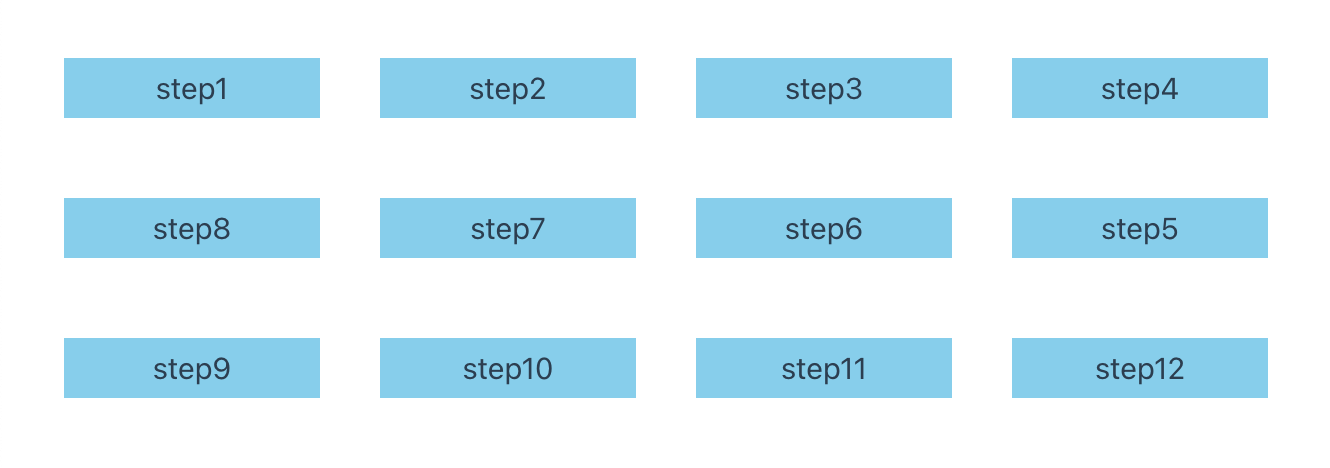
添加箭头
item 间添加箭头
最后我们需要在元素之间添加箭头,这里我采用伪元素来实现。
首先为 item 添加相对定位,然后为 item 添加 before,after 伪元素,使用绝对定位确定箭头的位置。
$colNum: 4; // 列数
$rowDistance: 40px; // 行间距
$colDistance: 40px; // 列间距
$lineWidth: 20px; // 步骤间连线长度
.container {
display: flex;
flex-wrap: wrap;
gap: $rowDistance $colDistance;
.item {
width: calc((100% - $colDistance * ($colNum - 1)) / $colNum);
height: 30px;
display: flex;
align-items: center;
justify-content: center;
background-color: skyblue;
order: var(--index);
position: relative;
@for $i from 1 through $colNum {
&:nth-child(#{2 * $colNum}n + #{$colNum + $i}) {
order: calc(var(--index) + $colNum - 2 * $i + 1);
}
}
&::before {
content: "";
position: absolute;
right: -$colDistance + calc(($colDistance - $lineWidth) / 2);
width: $lineWidth;
height: 0;
border-top: 1px dashed skyblue;
}
&::after {
content: "";
position: absolute;
right: -$colDistance + calc(($colDistance - $lineWidth) / 2);
transform: translateX(50%);
border: 6px solid transparent;
border-left: 6px solid skyblue;
}
}
}
效果如下:
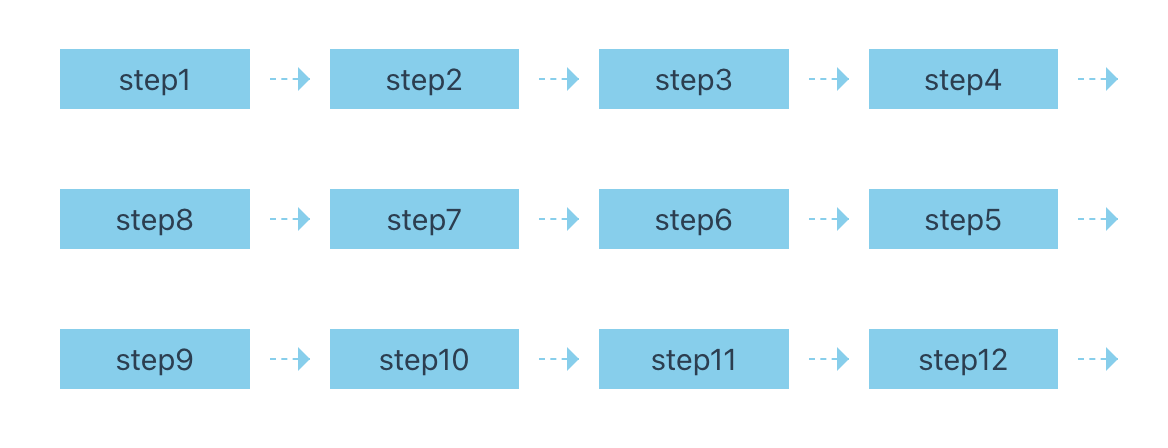
隐藏行末的箭头
这里需要注意一下,因为偶数行顺序被我们改变了,所以行末的应该是 4,5,12,而不是 4,8,12,即选择器应该为#{2 * $colNum}n + #{$colNum}和#{2 * $colNum}n + #{$colNum + 1},而不是#{$colNum}n。
.item {
&:nth-child(#{2 * $colNum}n + #{$colNum}),
&:nth-child(#{2 * $colNum}n + #{$colNum + 1}) {
&::before,
&::after {
display: none;
}
}
}
效果如下:
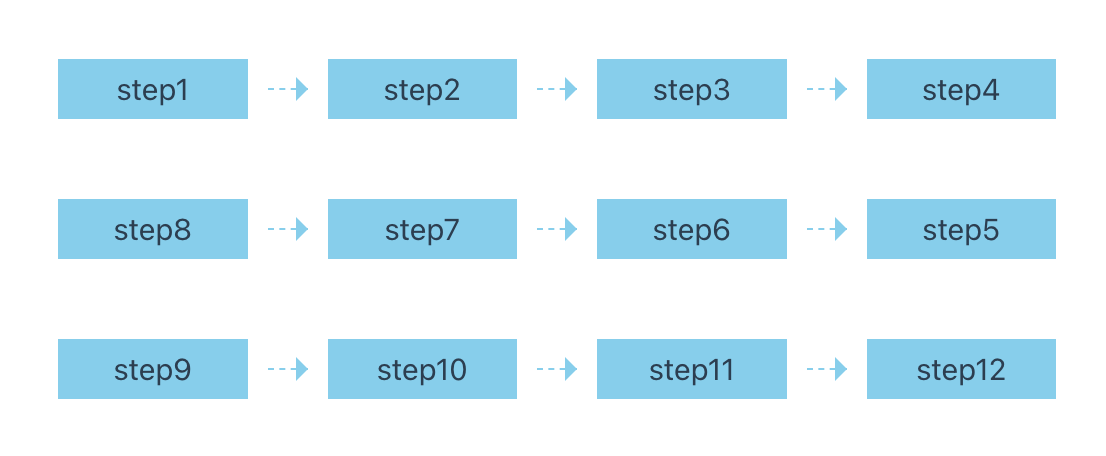
偶数行箭头反向
我们只需要讲箭头旋转 180 度,然后向左移动 lineWidth 的长度减去自身一半的长度即可。
.item {
@for $i from 1 through $colNum {
&:nth-child(#{2 * $colNum}n + #{$colNum + $i}) {
order: calc(var(--index) + $colNum - 2 * $i + 1);
&::after {
transform: translateX(calc(50% - $lineWidth))
rotate(180deg); // 旋转箭头
}
}
}
}
效果如下:
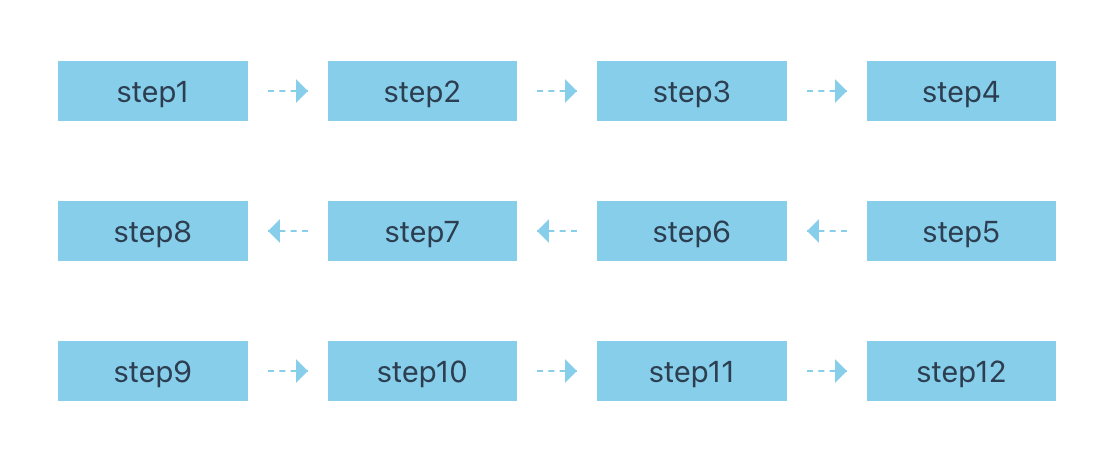
添加向下的箭头
每一行的末尾应该添加一个向下的箭头,这里的行末指的是 4,8,12。但是有的 before 和 after 已经被使用,比如 step8 的 before 和 after 已经被用于 7 到 8 之间的箭头,所以需要在 item 里面再套一层 div。
<template>
<div class="container">
<div
class="item"
v-for="(item, index) in list"
:key="index"
:style="{ '--index': index + 1 }"
>
<div class="content">step{{ index + 1 }}</div>
</div>
</div>
</template>
然后添加相对定位(不加也行)。
.item {
.content {
position: relative;
width: 100%;
height: 100%;
display: flex;
align-items: center;
justify-content: center;
}
}
最后使用 content 的伪元素添加箭头。
.item {
// 行末(4,8,12),除最后一个元素外,添加向下的连线和箭头
&:nth-child(#{$colNum}n) {
&:not(:last-child) {
.content {
// 步骤间连线
&::before {
content: "";
position: absolute;
left: 50%;
bottom: -$rowDistance + calc(($rowDistance - $lineWidth) / 2);
height: $lineWidth;
border-left: 1px dashed skyblue;
}
// 箭头
&::after {
content: "";
position: absolute;
left: 50%;
bottom: -$rowDistance + calc(($rowDistance - $lineWidth) / 2);
transform: translate(-50%, 50%);
border: 6px solid transparent;
border-top: 6px solid skyblue;
}
}
}
}
}
最终效果如图所示
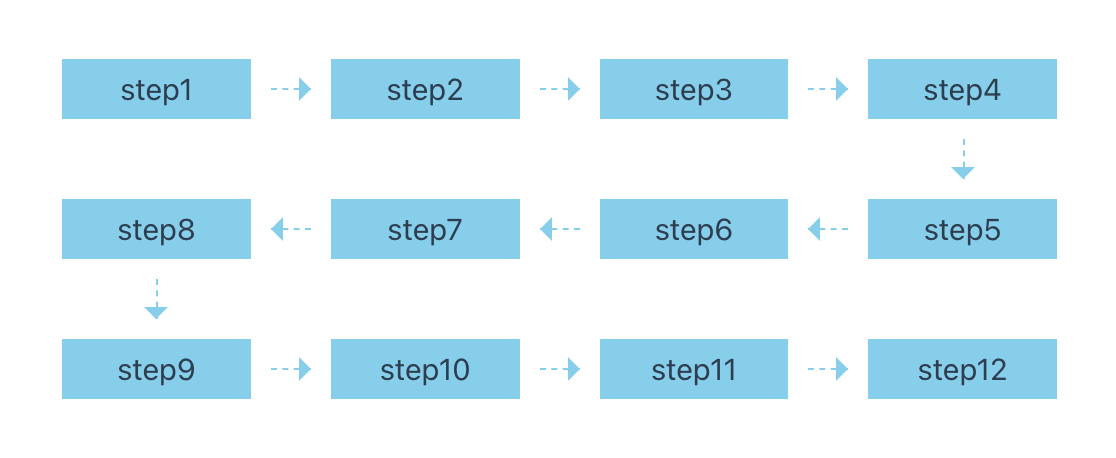
隐藏最后一个元素的箭头
看着效果是实现了,但是当我们将 colNum 设置为 5 时,发现最后一个元素的箭头没有被隐藏。
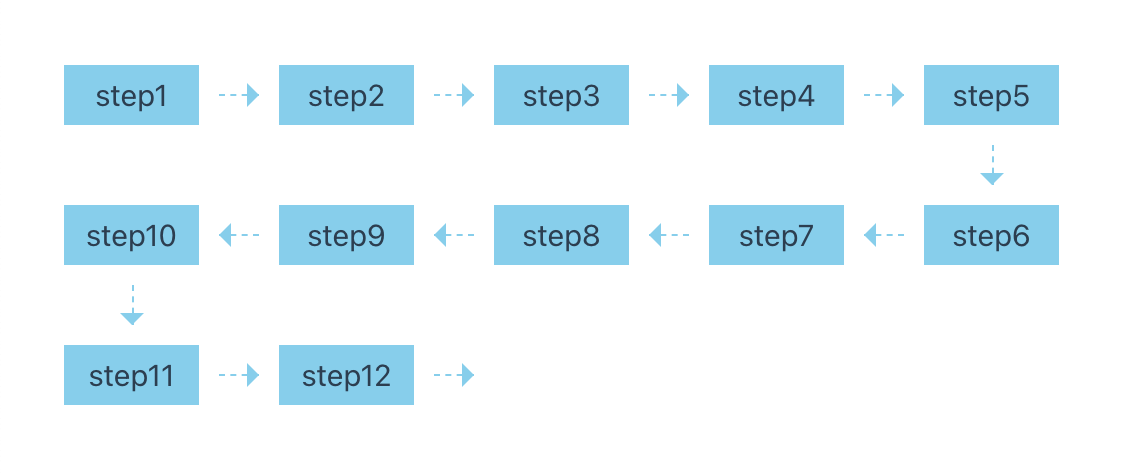
心想着无非是隐藏最后一个元素的箭头,于是便有了下面这段代码
.item {
&:last-child {
&::before,
&::after {
display: none;
}
}
}
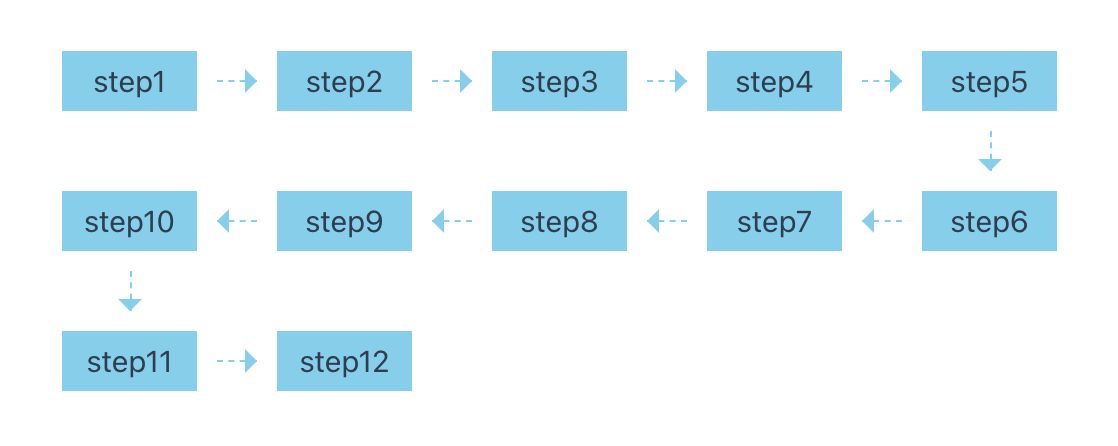
12 后面的箭头消失了,这不小菜一碟。但是当我将元素个数设置为 9 时,又双叒叕出问题了,89 之间箭头被刚刚的代码给隐藏了,同时还出现了新的 bug,6789 的位置出现了偏移。
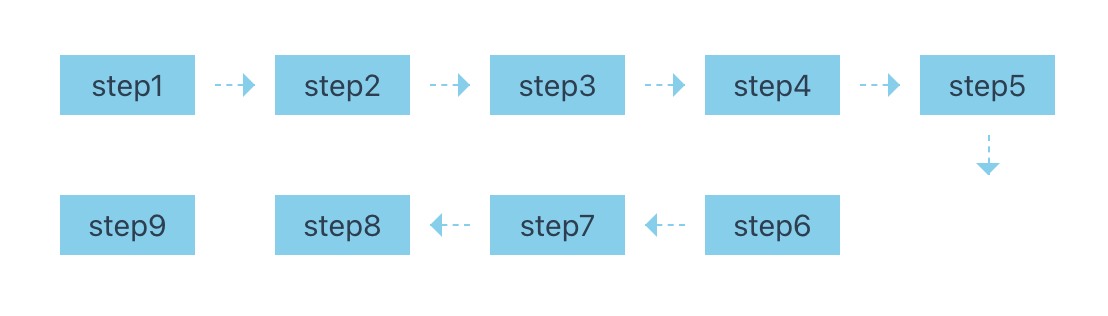
先解决箭头被隐藏的问题,发现当最后一个元素出现在偶数行时不用再去隐藏箭头,因为偶数行的顺序是反的,实际上最后一个元素应该是最右边的那一个,我们在隐藏行末的箭头中已经隐藏了,所以我们只需处理最后一个元素在奇数行的情况。
要判断最后一个元素是奇数行还是偶数行,我们可以根据 index 来进行判断。
// 最后一个元素出现在奇数行时,隐藏箭头
&:last-child {
$modNum: calc(var(--index) % (2 * $colNum));
@if $modNum > $colNum {
&::before,
&::after {
display: none;
}
}
}
想法很美好,但是他报错啦!!!
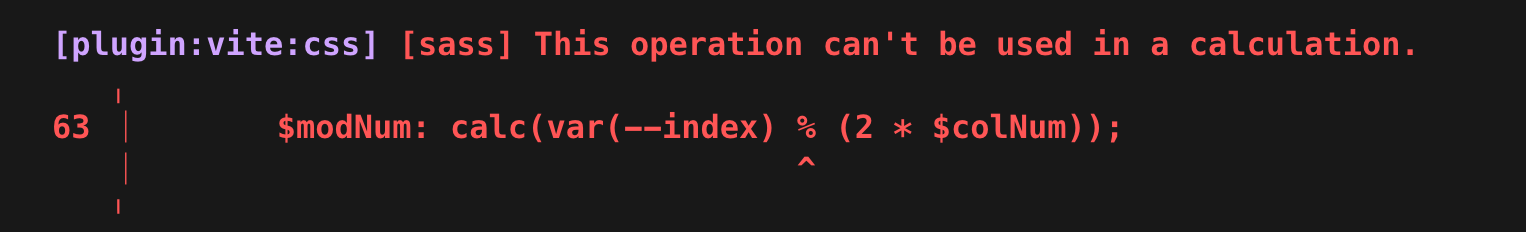
于是我删掉了 calc,$modNum: var(--index) % (2 * $colNum);,一保存它又报错啦!!!
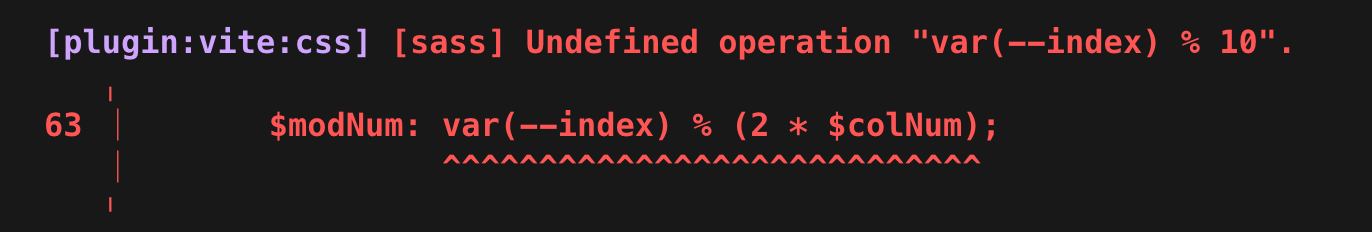
SCSS 是一个 CSS 预处理器,最终会被编译成 CSS,SCSS 在编译时并不知道 CSS 变量的值,当表达式中使用 CSS 变量进行原生 CSS 不支持的运算时就会出错。
在高版本的 Firefox 和 Safari 中已经支持了mod 运算
所以说还是 JS 大法好,直接通过 JS 判断添加类名来隐藏箭头。
<template>
<div class="container">
<div
class="item"
v-for="(item, index) in list"
:key="index"
:style="{ '--index': index + 1 }"
:class="(index + 1) % (colNum * 2) > colNum ? '' : 'odd-row'"
>
<div class="content">step{{ index + 1 }}</div>
</div>
</div>
</template>
<script setup lang="ts">
import { ref } from "vue";
const list = ref(new Array(9).fill(""));
const colNum = ref(5);
</script>
然后添加样式,最后一个元素出现在奇数行时隐藏箭头
.item {
// 最后一个元素出现在奇数行时,隐藏箭头
&:last-child.odd-row {
&::before,
&::after {
display: none;
}
}
}
效果如下:
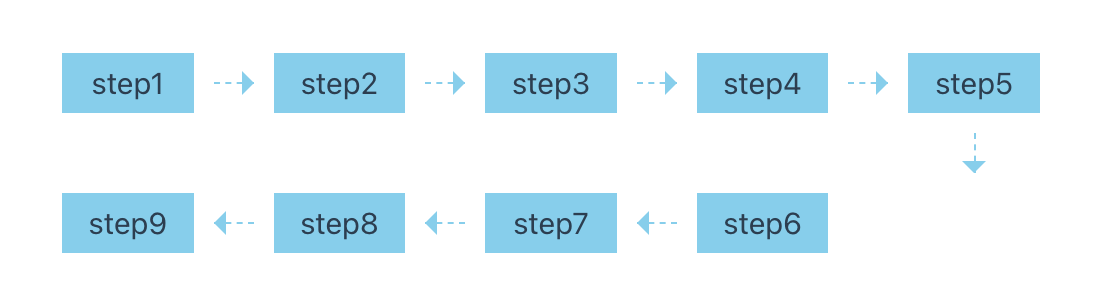
偶数行结尾位置偏移问题
这个问题比较好解决,我们只需要通过修改 flex 的 justify-content 属性即可,当偶数行结尾时设置为 flex-end,判断是否是偶数行结尾时需要取模运算,所以还是使用 JS 来判断。
<template>
<div
class="container"
:style="{
'justify-content':
list.length % (2 * colNum) > colNum ? 'flex-end' : 'flex-start',
}"
>
<div
class="item"
v-for="(item, index) in list"
:key="index"
:style="{ '--index': index + 1 }"
:class="(index + 1) % (colNum * 2) > colNum ? '' : 'odd-row'"
>
<div class="content">step{{ index + 1 }}</div>
</div>
</div>
</template>
效果如下:
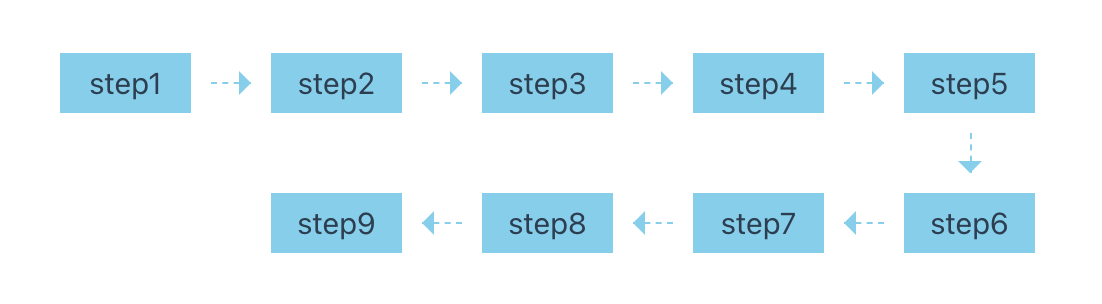
总结
- 一开始我是准备全用css来实现的,但是后面出现一些bug还是不得不用js,如果一开始就考虑使用js,应该更容易实现
- 缺点
- colNum在css和js中都有,在使用的时候需要注意保持一致
- scss变量无法使用媒体查询,如果想要响应式布局,还需要js重写代码
参考文章
源码
<template>
<div
class="container"
:style="{
'justify-content':
list.length % (2 * colNum) > colNum ? 'flex-end' : 'flex-start',
}"
>
<div
class="item"
v-for="(item, index) in list"
:key="index"
:style="{ '--index': index + 1 }"
:class="(index + 1) % (colNum * 2) > colNum ? '' : 'odd-row'"
>
<div class="content">step{{ index + 1 }}</div>
</div>
</div>
</template>
<script setup lang="ts">
import { ref } from "vue";
const list = ref(new Array(9).fill(""));
const colNum = ref(5);
</script>
<style lang="scss" scoped>
$colNum: 5; // 列数
$rowDistance: 40px; // 行间距
$colDistance: 40px; // 列间距
$lineWidth: 20px; // 步骤间连线长度
.container {
display: flex;
flex-wrap: wrap;
gap: $rowDistance $colDistance;
.item {
width: calc((100% - $colDistance * ($colNum - 1)) / $colNum);
height: 30px;
display: flex;
align-items: center;
justify-content: center;
background-color: skyblue;
order: var(--index);
position: relative;
@for $i from 1 through $colNum {
&:nth-child(#{2 * $colNum}n + #{$colNum + $i}) {
order: calc(var(--index) + $colNum - 2 * $i + 1);
// 偶数行箭头反向
&::after {
transform: translateX(calc(50% - $lineWidth))
rotate(180deg); // 旋转箭头
}
}
}
// 步骤间连线
&::before {
content: "";
position: absolute;
right: -$colDistance + calc(($colDistance - $lineWidth) / 2);
width: $lineWidth;
height: 0;
border-top: 1px dashed skyblue;
}
// 箭头
&::after {
content: "";
position: absolute;
right: -$colDistance + calc(($colDistance - $lineWidth) / 2);
transform: translateX(50%);
border: 6px solid transparent;
border-left: 6px solid skyblue;
}
// 隐藏行末的连线和箭头,4,5,12,13
&:nth-child(#{2 * $colNum}n + #{$colNum}),
&:nth-child(#{2 * $colNum}n + #{$colNum + 1}) {
&::before,
&::after {
display: none;
}
}
// 最后一个元素出现在奇数行时,隐藏箭头
&:last-child.odd-row {
&::before,
&::after {
display: none;
}
}
.content {
position: relative;
width: 100%;
height: 100%;
display: flex;
align-items: center;
justify-content: center;
}
// 行末(4,8,12),除最后一个元素外,添加向下的连线和箭头
&:nth-child(#{$colNum}n) {
&:not(:last-child) {
.content {
// 步骤间连线
&::before {
content: "";
position: absolute;
left: 50%;
bottom: -$rowDistance + calc(($rowDistance - $lineWidth) / 2);
height: $lineWidth;
border-left: 1px dashed skyblue;
}
// 箭头
&::after {
content: "";
position: absolute;
left: 50%;
bottom: -$rowDistance + calc(($rowDistance - $lineWidth) / 2);
transform: translate(-50%, 50%);
border: 6px solid transparent;
border-top: 6px solid skyblue;
}
}
}
}
}
}
</style>
